
Secure, branded client portals for your practice
Securely share files and manage virtual client engagements with ease through your personalized portal on SecureFilePro.com.
- Secure your data – At-rest encryption and secure file transfers.
- Save time – Upload once for anytime client access.
- Built for your practice – Seamless integration with Drake Tax® and Drake Documents®.


Smart Tools, Branded for Your Practice
- Branded Portal & Custom URL – Showcase your firm’s logo and personalized web address.
- Simple, Intuitive Interface – Familiar folder-style layout with easy file actions.
- Paperless, Flexible Collaboration – Communicate and share securely with clients anytime, in the way that works best for them.
Built-In Security and Scalable Storage
- Trusted security – At-rest encryption and access controls to protect client data.
- Flexible storage plans – Comes with 5 GB of file transfer space, with more available for purchase.


Mobile-Ready. Message-Friendly. Payment-Smart.
- Mobile-friendly uploads – Clients can snap and send tax documents from most any device.
- In-app messaging – Communicate securely without leaving the portal.
- Integrated online payments – Collect payments through the portal with Drake Pay1
Guide Clients with Confidence, Collect Info with Ease
- Prior-year summary – Help clients stay organized by showing what they submitted last year.
- Online organizers and e-sign – Send fillable forms and request digital signatures on most any device2
- Collect client data seamlessly and import directly into returns – Saving time and reducing errors.
- Let clients securely share, sign, and manage documents – Use the SecureFilePro® mobile app for a smooth, worry-free experience.

1 Drake Pay account required for online payments.
2 E-signature feature requires an additional fee. See https://www.drakesoftware.com/products/drake-e-sign/ for details.
How It Works
-
1. Send the portal link
Invite clients to your branded portal.
-
2. Clients upload securely
Clients can upload documents like W‑2s from most browsers or devices.
-
3. Send files back
Upload completed returns or other documents. Clients download securely, on-demand.
-
4. Integrated and simplified
Leverage Drake Documents to create folders and batch‑upload all client files at once.
Plans and Pricing
Trial
FREE
(for 14 days)
Monthly
$29.95
Add additional storage for $9.95/month per 25 GB
Yearly
$229.95
Add additional storage for $99.95/year per 25 GB
Frequently Asked Questions
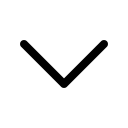
Drake Portals is a secure, cloud-based solution that helps tax professionals exchange documents, collect e-signatures, and communicate with clients online — all through a custom-branded portal.
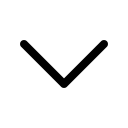
Drake Portals integrates seamlessly with Drake Tax and Drake Documents, allowing you to back up tax returns, manage client files, and upload documents directly from your existing Drake workflow.
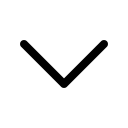
All files are encrypted during transfer and at rest, and clients only have access to their own documents to help maintain confidentiality and compliance.
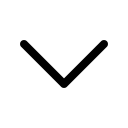
Absolutely. Drake Portals features a mobile-friendly interface that lets clients snap photos of W-2s or receipts and upload them directly from most any device.
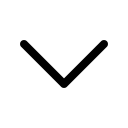
Yes. You can personalize your portal with your company logo and a unique subdomain (e.g., YourFirmName.SecureFilePro.com) for a professional, branded experience.
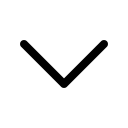
Yes. The portal works on most modern web browsers and uses a simple, folder-based layout — making it easy for clients to upload, download, and manage their documents.

