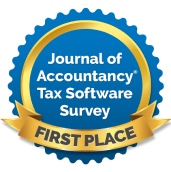Robust. Efficient. Smart.
Tax preparation software you can depend on.
Drake Tax is designed to streamline your workflow and enhance your efficiency. With a host of powerful features, it enables you to focus on what truly matters — serving your clients and growing your practice.
70,000+ tax professionals rely on Drake Tax to power their productivity
Fast Calculation Results
Accelerate your tax preparation process with calculation results and full return views.
Uncompromising Accuracy
Prepare with confidence knowing we run hundreds of return diagnostics and validation rules to help ensure accuracy.
Optimize your unique workflow
Tailor your firm's experience with customizable letters, data entry screens, and program options.
Comprehensive tax preparation software
Effortless Data Management
Import electronic Forms W-2, 4562, and 8949, Schedules K-1, end-of-year balances, and more.
Multi-State Returns
Generate any state return you need without additional add-on modules.
LookBack and LinkBacks
Easily access prior-year data and track calculated results back to their sources.
Intuitive Planning Tools
Utilize Drake Tax Planner to analyze various tax scenarios and compare filing options for optimal results.
Detailed Calculation Results
View return information at a glance, including error messages, fees, and e-file eligibility.
Organized Return Viewing
Customize print sets, print to PDF, and add notes for easy reference and communication.
Support when and how you need it
Robust onboarding
Extended customer support during tax season
Award-winning support
Online and in-person learning and skills development
Hear from real customers who rely on Drake Tax

I have been a Drake customer for over...20 years.
I have been a Drake customer for over 20 years and could never see myself using a different tax software. They are intuitive, informative, affordable, and helpful. Their support staff is always available and they are able to solve 99% of the questions and concerns I might have. I would rate them 10 out of 10.
Ben Tallman
Aug 20, 2023

Drake has excellent customer service...
Drake has excellent customer service and continual updates keeping information current. In 22 years I have never had to amend a return because of software errors. Drake has excellent values. They run their business with integrity.
Debi Clem
Dec 12, 2023

I’m so grateful for finding Drake Tax!
I’m so grateful for finding Drake Tax Software and switching over to them 7 years ago! Their pricing is very reasonable, and their customer support in outstanding! Their support and software engineers make my job as a tax preparer much easier and provide the tools needed to have a successful tax season.
John Weitz
Aug 24, 2023
We're ready to help you get started
Get in touch with our team at (800) 890-9500
Learn more with a webinar or seminar
Frequently Asked Questions
Absolutely — you can get started here.
There are no additional e-filing fees.
All states are included.
We are here to support you every step of the way. We offer various types of training to meet your needs including webinars, video tutorials, practice return scenarios, and in-person training.
Yes! We know how important your data is. We offer free data conversions for most software packages.
Drake Tax is natively a Windows based application. However, we offer cloud hosting options and web options for everyone.
We have a couple of cloud options to meet your needs including software hosting and web-based solutions.
Connect with other tax professionals to find answers, discuss industry news, and build your network in our exclusive online Drake Community.