Preparing for Windows 10
If you’re running Windows 7 or later, you may have noticed a small logo appear in the taskbar (generally in the lower right corner of the screen). Click on the logo and you’ll be taken to a “Get Windows 10” application, where you can reserve a copy of the new operating system on its release date of July 29, 2015.
Even before it is released, Drake Software will be busy evaluating its new features and preparing to support those who upgrade to it.
Windows 10 is meant to build a stronger following in the PC world for the Microsoft brand, introduce major new technologies, eliminate some ideas from Windows 7 and 8 that did not work out, and generally give users a clean migration path to the next generation of Windows.
Microsoft itself has generated some confusion in claiming that this will be the “last” version of Windows operating systems. What they meant to say, they have since clarified, is that this will be the last such operating system delivered in its present form for free. As with most things software, future generations of the Windows brand will likely be a cloud-based software service.
The upgrade to Windows 10 will be free for one year after release to users of Windows 7 or any of the versions of Windows 8. Not only will it be free, it will become an automatic download for users of those versions via the Windows Upgrade application.
For those ineligible for a free upgrade, the pricing will be $119 for Windows 10 Home, $199 for Windows 10 Professional, and $99 for a Windows 10 Pro Pack to jump from a licensed copy of Windows 10 Home to the Professional version.
Features That Will Be Lost
Each new version of Windows has some features of previous iterations that are not carried forward -- Notepad, Outlook Express, FrontPage Express and “Microsoft Bob” to name a few. Microsoft 10 will be no exception to this rule of software evolution. Here is a list of the major features and applications that will not make the transition:
- The Windows Media Center will be discontinued.
- The card games Hearts and Solitaire will disappear, as will Minesweeper.
- The Windows 7's desktop gadgets.
- Native support for floppy disk drives (you will need to download a separate set of drivers.
- Native DVD Playback support (Microsoft says that a DVD Player will be included at some point “later this year,” but early adopters will need to find a third-party DVD Player.
- Voluntary upgrading. With Windows 10, Home users will have their computers upgraded immediately, with no choice of timing.
- Windows RT. Microsoft has halted production of the Nokia Lumia 2520, the last of its Windows RT tablet devices. The Surface and Surface 2 tablets had already been pulled (though not the Surface Pro, which handles a full Windows OS).
Features That Will Be Gained
Much of the excitement around the Windows 10 Upgrade has been caused by the new features and enhancements that are included. While the operating system is still in beta trial versions, and there is no guarantee that the features will be included in the release version in July, here is the list that is generating media and consumer buzz:
- The Return of the Start Menu. The Start Menu disappeared in Windows 8, replaced by a set of Metro tiles and the right-of-screen “Charms menu.” While the Charms window remains, the Start Menu returns to the bottom left of the screen, with some new features.
- Cortana – Competing with both Google and Apple, Microsoft introduces a new and substantial personal assistant built along the lines of Google Now and Siri. If it survives the cut, Cortana will be integrated into almost every facet of the operating system.
- Microsoft’s “Windows Hello” facial recognition system. It does require some additional camera hardware, this is a step forward in security systems.
- Microsoft Edge – Say goodbye to Internet Explorer. Microsoft will replace it with a new web browser called Edge, designed to be faster at web page rendering and security, offers a host of new features to rival competitive browsers. Chief among its features that appeal are an enhanced Bing search engine, tabs, and more customization.
- Continuum – This screen scalability feature makes it possible to view a video from a cell phone on a big screen TV, with automatic detection of the screen size and resolution. A screen sensing utility, Continuum shifts easily between screen formats.
- Universal Apps – Microsoft promised a more robust store, with apps that could be used across any devices. Windows 8 provided a glimpse, but ultimately was unable to make all of the apps work on all platforms. Windows 10 appears to have solved this problem.
- Integrated X-box. The new “Xbox for Windows” app lets you play games, view your game clips, and compare scores from your computer. You can stream an Xbox Live game from the game console to the PC.
- Microsoft Hologram Technology – This hologram and 3D printing technology includes HoloLens, a headgear system the uses voice and hand-gesture commands to manage phone calls, TV viewing and creation of objects. Microsoft's hologram labs plan to develop a holographic Skype and holographic Minecraft in the future.
Minimum Requirements and Caveats
To upgrade, a given PC computer will need to meet a fairly modest set of requirements:
- Windows 7 with Service Pack 1 (SP1) or Windows 8.1 with Service Pack 2 (SP2)
- Processor: 1 GHz or faster, or Service on a Chip (SOC)
- Installed RAM: 1 Gb for 32-bit; 2 GB for 64-bit
- Hard Disk: 16 GB for 32-bit; 20 GB for 64-bit
- Graphics: DirectX 9 or later with WDDM 1.0 Driver
- Display/Monitor: 1024 x 600 resolution
But the process of checking your PC to meet these and other requirements is easier than the usual manual performance of a checklist. For each PC, click on the Microsoft logo in the toolbar, then look for the triple bar (“hamburger”) icon: ≡
Click on this contextual menu and select “Check Your Upgrade Status.” This will present a report of any required changes to your PC to prepare it for Windows 10.
Even for computers that meet these minimum hardware requirements, there are a number of considerations and caveats in the upgrade and its timing.
With a release date of July 29, there will be sufficient time for tax preparers to make the upgrade. In fact, those who buy new computers after the release date will find their new PCs already configured with Windows 10. But tax preparers would be well-served to upgrade early, to get ahead of the inevitable learning curve.
Beyond the timing, there are several caveats to consider. The loss of a DVD Player and 3.5” floppy disk drive, for example, could create problems for those who still load software each year in those formats. Those with older monitors will need to spend additional dollars to upgrade those devices.
As noted above, though, the largest problems may be in adjusting to a steep learning curve. As a blend of Windows 7 and 8, things will be in different places (e.g., the “shutdown” menu is at the top of the Start button rather than the bottom, and the taskbar is on the left rather than the right of the bottom toolbar). Overall, however, Windows 10 appears to be a substantial improvement over the last several versions of the operating system, and one that should be undertaken for its faster processing speed, faster graphic rendering and personal assistant technology.
More information about migration to Windows 10 will be posted to the Taxing Subjects blog as it becomes available.



