Open a my Social Security Account to Learn About Benefits
Open a my Social Security Account to Learn About Benefits
The week of August 17 is National My Social Security Sign-up Week. A personal online my Social Security account is a valuable source of information beginning from the time an individual starts working and continuing throughout the time they receive Social Security benefits. For more information, go to the Social Security web site (www.socialsecurity.gov) and enter “my Social Security account” in the upper right hand search box.
Setting up a my Social Security account is easy. To create an account, an individual provides some personal information and answers to some questions that only they are likely to know. Next step is to create a username and password to access their online account. This process keeps personal Social Security information private.
With a my Social Security account, members of the public with Internet access can obtain benefit verification information, update their personal information and start or change direct deposit of their benefit payment.
Even if an individual does not receive benefits, they may use a my Social Security online account to review their Social Security statement, earnings record and estimates of retirement, disability, and survivors benefits.
Reminder: Beginning August 1, 2014, Social Security will no longer issue Social Security number (SSN) verification printouts in their field offices. Individuals who need proof of their SSN and cannot locate their card, will need to apply for a replacement card, which takes 7-10 business days. But, Social Security recently announced that local Social Security offices would continue to provide benefit verification letters until further notice rescinding an earlier announcement that it would stop issuing these letters on October 1.



