10 Tedious Tax Office Chores You Should Automate
Tax preparation professionals are fortunate in that they make use of computer hardware and software virtually every day of their working lives. The complexity of the tax laws, frequent legislative and regulatory changes, and the demands of preparing more than 142 million tax returns all require an atypical level of computer literacy and use not seen in other small businesses.
That said, there remain many office tools that tax firms fail to make use of – affecting performance and, ultimately, profits. For owners and managers of these firms, the quest to drive profits is the most critical task they perform each day – through best practices, innovation, effective management, and decision-making. Innovation and effective management relies heavily on the ability to streamline operations to reduce unnecessary costs through the use of automation.
In a time of economic uncertainty and increasing competition, recognizing the need for automation is vital to the tax office:
- The technologies of office automation are constantly changing. Spreadsheets, for example, were once considered the cutting edge of automation. So were the initial document managers, which reduced storage costs for records retention. Both have been rendered nearly obsolete by advances in office technology.
- Inertia plays a role. Once a function is automated and is working, other demands on a manager’s time can reduce the willingness to revisit that process or make further changes. It’s a reminder of the old adage that if it isn’t broken, don’t fix it.
- Automation is disruptive. It is disconcerting to management, who must deal with the human and material costs of constant change. Change carries with it cost, as does the investment in new technologies. It is equally disconcerting to the staff, who must constantly wonder whether automation will eliminate jobs.
Virtually every facet of the firm’s operation is open to automation: administration, payroll, invoicing, time and billing, base-level marketing, collaboration, and computer maintenance are all chores that lend themselves to some form of automation regardless of the size of the firm or its resources. Effective managers must constantly ask themselves, “How can I use technology to eliminate tedious and repetitive office tasks in order to drive profits?”
Here’s a list of 10 immediate ways to enhance performance throughout the firm with creating undue confusion or an unintended loss of efficiency:
- Automate the input of client data. This includes using hardware and software that can scan client documents, input the necessary information into the tax and accounting programs that need it, and organize them into client files that will make file storage and retention faster and with fewer persons have to perform these chores. Data should be entered one time for all applications, and the input should be handled by as few staff members as possible.
- Use a Workflow Manager. Once the data is in your system, the process of using that data should be streamlined through use of workflow management software that can manage staff assignments, review processes, and other administrative chores. These processes should be streamlined from the first time a client engagement is initiated until the final produce is delivered to the client. Need to learn more about tax workflow management? Sign up for the free trial of Drake’s GruntWorx solution here.
- Use hardware budgets efficiently. One of the problems early in the age of personal computers was that computers and their peripherals were treated as status symbols. The owner had to have a top-of the line computer, even if he or she did not know how to use it. Likewise, the office manager demanded his or her own desktop printer so they would not have to use the networked printer the rest of the office used. This can lead to bloated hardware budgets that can drain resources – and profits.
- Go to the Cloud. The easiest and least expensive office automation upgrade is to move all of the operations of the firm to the Cloud. This includes the use of cloud-based software, backups, file storage and archiving, and client collaboration. Cloud operations offer not only cost efficiencies, but better security and communication than most small firms could hope to achieve on their own. Drake software offers a number of cloud-based solutions, from Drake Hosted and Drake Zero to SecureFilePro.
- Schedule Routine Computer Cleanup Chores. There is software built into Windows to schedule and automate such chores as anti-virus scans, defragmenting of hard drives, backups, and deletion of temporary files. In Windows 10, this application can be found in the Control Panel/System and Security/Administrative Tools as “Task Scheduler.” Mac OS also has some third-party tools, but scheduling is somewhat more complicated. Nonetheless, for Mac users it may be worth the additional investment in a third-party solution.
- Use – and share – a calendar. Moving the calendar off of the wall or desktop and into the computer may be the simplest automation any firm could implement. It not only makes the calendar accessible from anywhere via smartphone, tablet or laptop, but also allows the calendar to be shared with other staff members who need the information. Microsoft Outlook, Google Mail, Apple iCloud and other applications offer such sharing features.
- Practice Email Management. Every member of the firm should be using email management practices that include automatically moving emails to folders (clients, news, internal staff emails, etc.). Frankly, not every email needs to be looked at or responded to when it arrives. Respond to staff and client emails on a timely basis. For the rest, set aside 10 minutes at the start and end of each day (and perhaps after lunch) to scan and respond to as appropriate.
- Use a company Intranet. The intranet is the 21st-Century version of employee notices and communications. Simple to initiate and administer, an intranet should be accessible only by employees, and provide the means to send notices, secure email, documents and other corporate communications. It can also be used to maintain shared calendars, time-sheets and other internal correspondence.
- Use CRM Tools. Customer Relationship Management tools such as client portals, automatic invoicing, secure client emails, and the ability for clients to upload documents and data (including not only tax data but payroll as well) will reduce the number of phone calls necessary. Client portal systems, such as Drake’s SecureFilePro, are also more secure than email. A good CRM program will also feature the capture and easy updating of client contact information, a “reminder” file for personal contacts and meetings, and an automatic system for routine correspondence such as engagement letters and tax information.
- Automate routine marketing. Not all marketing programs have to be elaborate, expensive or performed manually. Mailings and emails to current clients and prospects, for example, can be automated to save both staff time and postage costs. Local advertising (TV, radio, newspaper, billboards) can be schedule a year in advance to run automatically. And even the creation of flyers and brochures can be streamlined by use of business and printing service vendors.
There is literally no aspect of the firm’s operations that should not be made more efficient, and automation is a major part of streamlining these operations. Begin with this list of 10 ideas, but continue to seek out new products (such as signature pads, color laser printers and updated cloud services) that may offer other ways to drive performance and profitability.



