Common Documents List
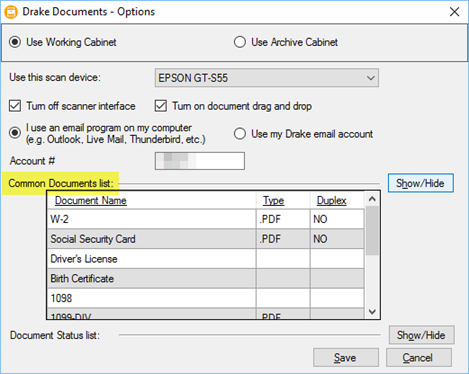
Viewing the list:
- To view the list of Common Documents, click the Setup menu item and click Options.
- Locate the heading Common Documents list.
- Click Show/Hide to view a list of Common Documents. The default Document Names are:
- W-2
- Social Security Card
- Driver's License
- Birth Certificate
- 1098
- 1099-DIV
- 1099-INT
- 1099-MISC
- 1099-R
Add a Name to the list:
- Scroll down the list until you reach an empty row.
- Click in the Document Name box to add a name.
- Choose a file Type for the document (optional).
- JPG
- BMP
- TIF
- GIF
- PNG
- Choose whether the document is duplex, Yes or No (optional).
- Click Save.
You may add multiple Document Names to the Common Documents list.
Delete a name from the list:
- Highlight the name you want to delete, right-click and click Delete from the drop list, or press DELETE.
- Click Save.
The Working Cabinet has a feature for Document Statuses. You can view the list, add to the list and delete from the list.
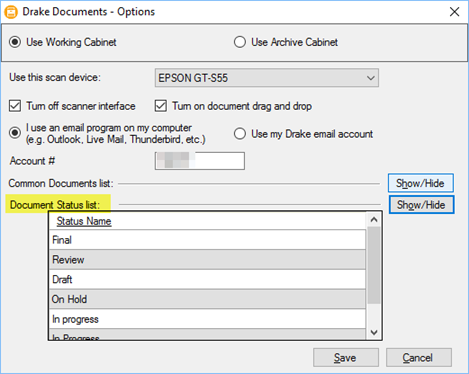
View the list:
- To view the list of Document Status list, click on the Setup menu item and click Options.
- Locate the heading Document Status list.
- Click Show/Hide to view a list of Status Names. The default Statuses are:
- Final
- Review
- Draft
- On Hold
- In Progress
Add a status to the list:
- Scroll down the list until you reach an empty row.
- Click in the Status Name box to add a status.
- Type in the new Status name.
- Click Save.
Delete a status from the list:
- Highlight the name you want to delete, right-click and choose Delete from the drop list, or press DELETE.
- Click Save.